Product Photo Styles for eCommerce Sellers
Convert one product image into professional-ready shots across studio, lifestyle, and white background styles—fast, consistent, and easy to download for Amazon, Shopify, Etsy and social ads.
 A woman smiling and holding a red apple, representing a typical product photo before being enhanced by AI.
A woman smiling and holding a red apple, representing a typical product photo before being enhanced by AI.
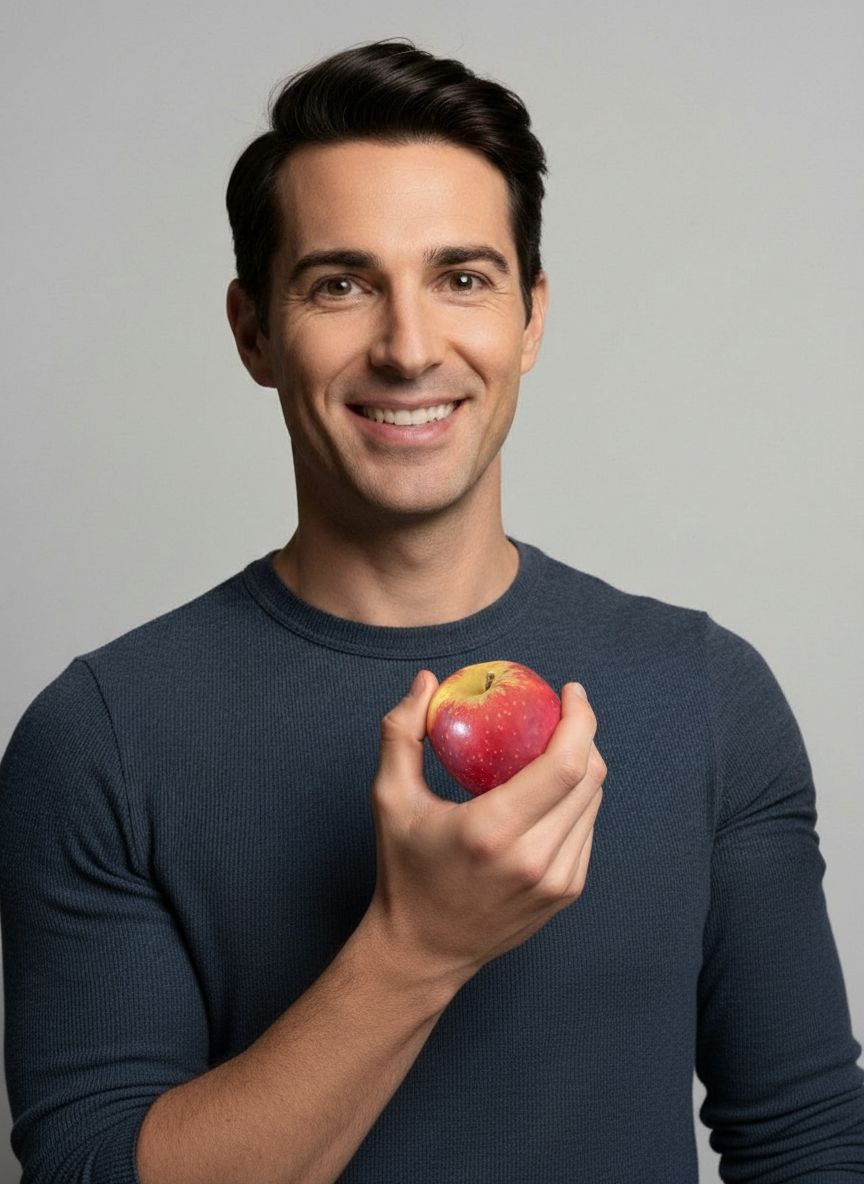 A man holding an apple against a plain background, illustrating the AI enhancement process in action.
A man holding an apple against a plain background, illustrating the AI enhancement process in action.
 Your Product in a Perfect, AI-Generated Setting
Your Product in a Perfect, AI-Generated Setting
Claim your $2.99 Starter Pack
Stop wasting hours on photography and editing. Join 2,000+ sellers using SnapStudioAI to launch products 10x faster.
- ✓ 20 Pro Photos for just $2.99
- ✓ Zero learning curve - No Photoshop needed
- ✓ Instant WebP downloads optimized for speed
Create your account
AI Product Photo Gallery
Preview the visuals generated for this workflow—swap between studio, lifestyle, and campaign-ready looks instantly.


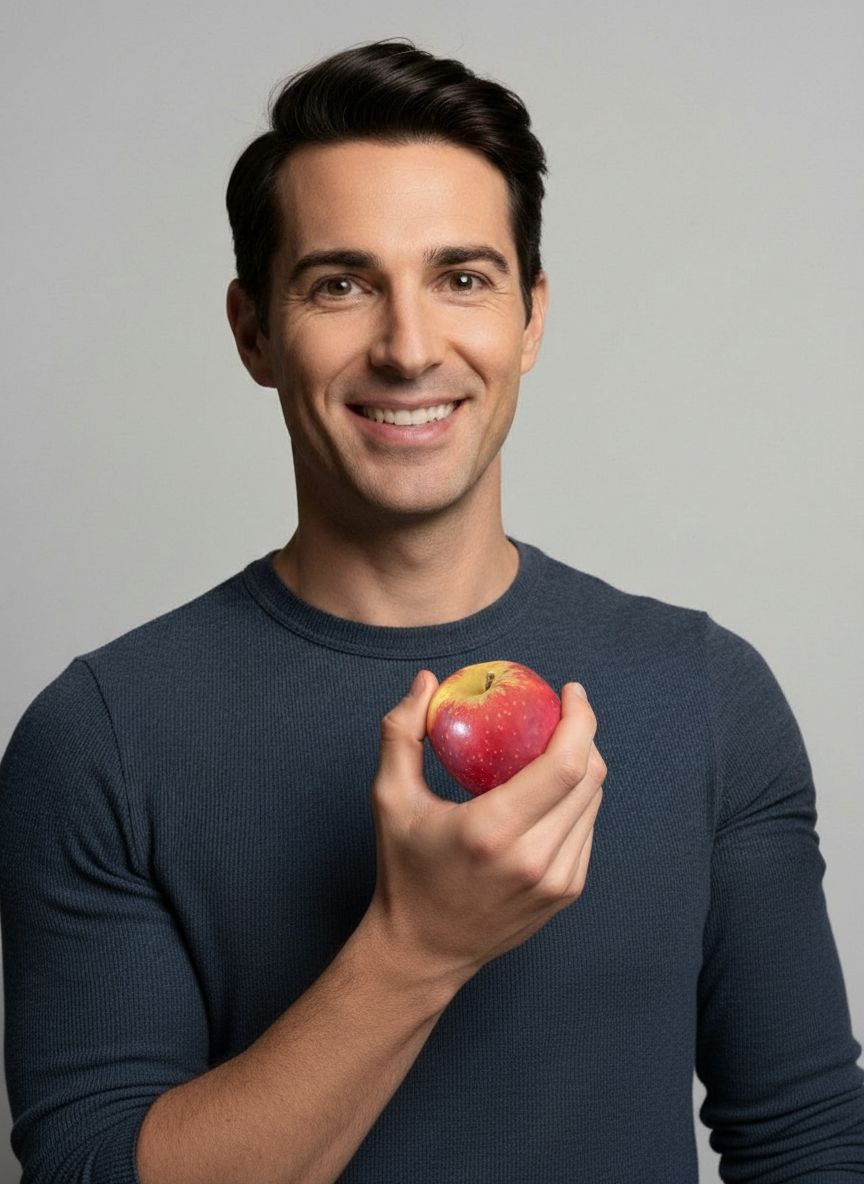








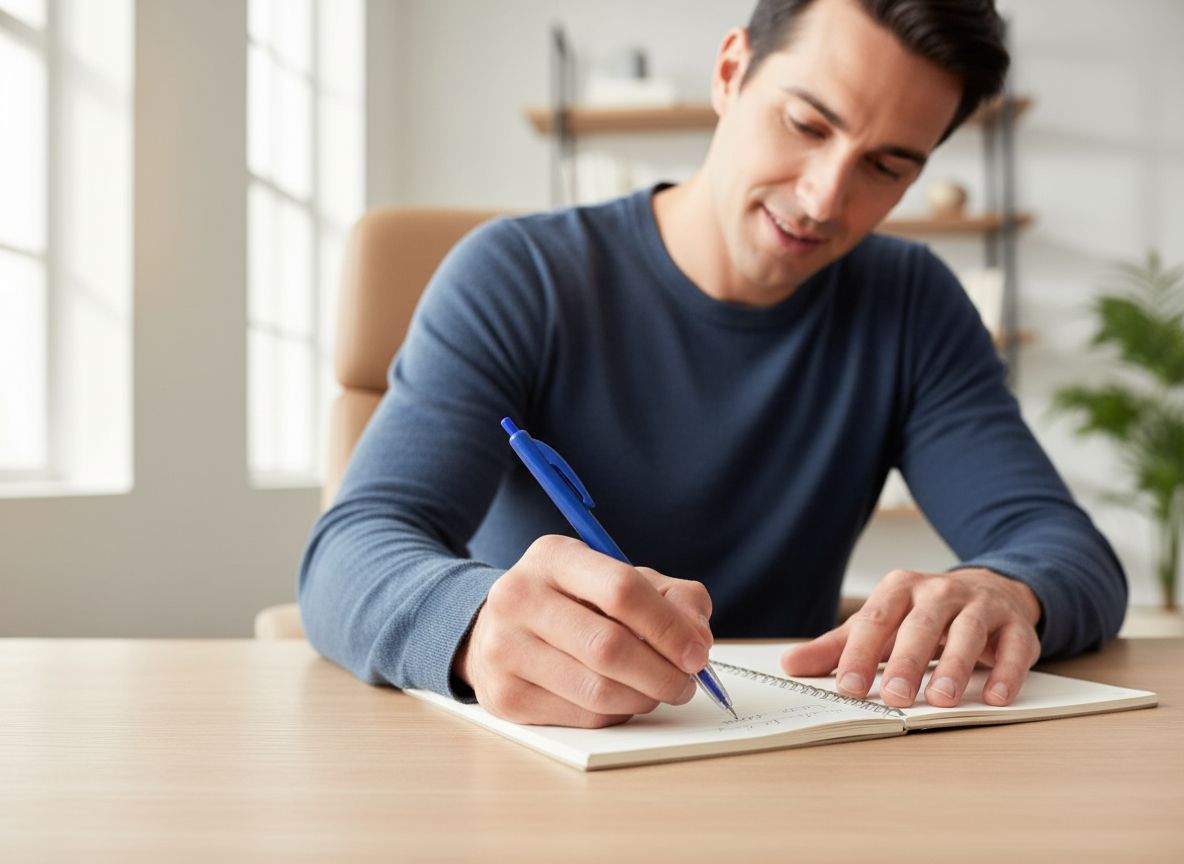

Why teams switch to SnapStudioAI
Address the bottlenecks slowing down your creative pipeline before they hit your launch calendar.
Listings and ads fail to attract clicks or buyers; sellers miss sales opportunities on Amazon, Shopify, and social channels.
Brand looks unprofessional when photos vary between Shopify, Instagram ads, and marketplace listings, reducing recognition and trust.
Hiring a photographer or learning Photoshop slows new product launches and increases costs for small sellers.
Listings risk rejection or poor visibility if images don't meet Amazon/Etsy/Shopify requirements, delaying product launches.
Everything you need to go from idea to live campaign
SnapStudioAI combines AI-driven ideation with production-ready outputs your sales, marketplace, and growth teams can deploy instantly.
Easy single-image upload
- Start from one clear photo—no advanced setup or equipment.
- Works for small items, apparel, and accessories.
Style presets you can trust
- Choose studio, lifestyle, white background, or with/without models.
- Consistent visual output across product lines.
Fast turnaround and simple downloads
- Preview results quickly and download marketplace-ready files.
- Shareable links make approvals easy with remote teams or marketplaces.
Designed for commerce channels
- Presets tuned for Amazon white-background rules and compelling social ad formats.
- No Photoshop expertise required—saves time on edits.
Built for fast-moving teams
From asset upload to final creative, every step is structured so you can ship on-brand visuals without the back-and-forth.
1. Upload
Upload a single product image—clear, unobstructed shots give best results.
2. Choose style preset
Select studio, lifestyle, white background, or include models option.
3. Preview & adjust
View previews, choose the best scene variation, and make small tweaks if needed.
4. Download & use
Download images in commerce-friendly sizes and share via links for approvals.
Frequently asked questions
Answers for product, ops, and creative leads evaluating SnapStudioAI for their teams.
Can I meet Amazon's white background requirements with SnapStudioAI?
Yes—our white background preset is designed to produce clean, marketplace-friendly images; you should still confirm file size and pixel dimensions match Amazon’s latest guidelines.
Do I need Photoshop skills to use SnapStudioAI?
No. SnapStudioAI uses style presets and simple previews so non-technical sellers can create polished photos without manual editing.
How many images can I create from one upload?
You can generate multiple styled variations from a single upload using different presets and scene options. Each preview can be downloaded individually.
Are the images usable for social ads and Shopify listings?
Yes—downloads are suitable for Shopify product pages and common social ad dimensions; you may need to crop for specific ad placements.
Ready to produce your next launch visuals?
SnapStudioAI keeps your product imagery on brand, on brief, and ready for every marketplace in minutes.