Shopify Lifestyle Product Photos
Generate lifestyle images that fit your Shopify storefront—help customers visualize the product in use while keeping a consistent brand look.
 A woman smiling and holding a red apple, representing a typical product photo before being enhanced by AI.
A woman smiling and holding a red apple, representing a typical product photo before being enhanced by AI.
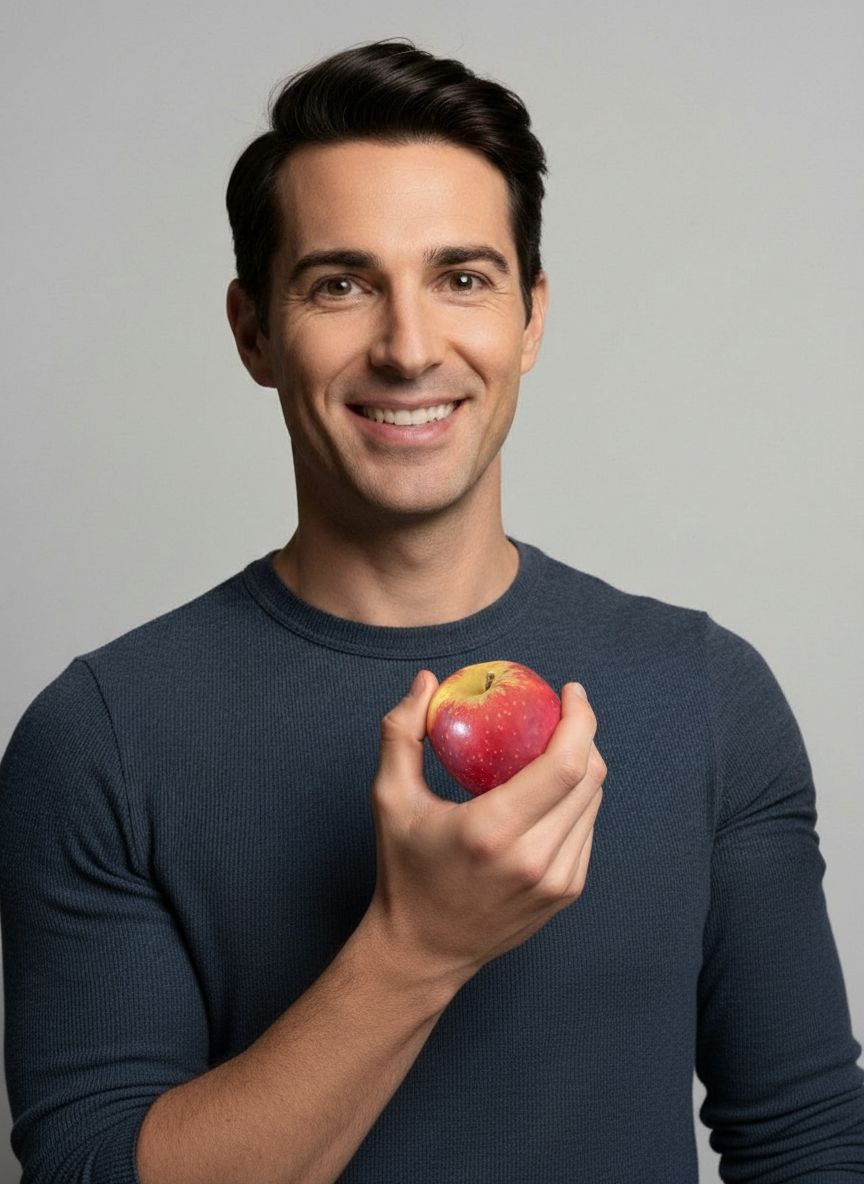 A man holding an apple against a plain background, illustrating the AI enhancement process in action.
A man holding an apple against a plain background, illustrating the AI enhancement process in action.
 Your Product in a Perfect, AI-Generated Setting
Your Product in a Perfect, AI-Generated Setting
Claim your $2.99 Starter Pack
Stop wasting hours on photography and editing. Join 2,000+ sellers using SnapStudioAI to launch products 10x faster.
- ✓ 20 Pro Photos for just $2.99
- ✓ Zero learning curve - No Photoshop needed
- ✓ Instant WebP downloads optimized for speed
Create your account
AI Product Photo Gallery
Preview the visuals generated for this workflow—swap between studio, lifestyle, and campaign-ready looks instantly.


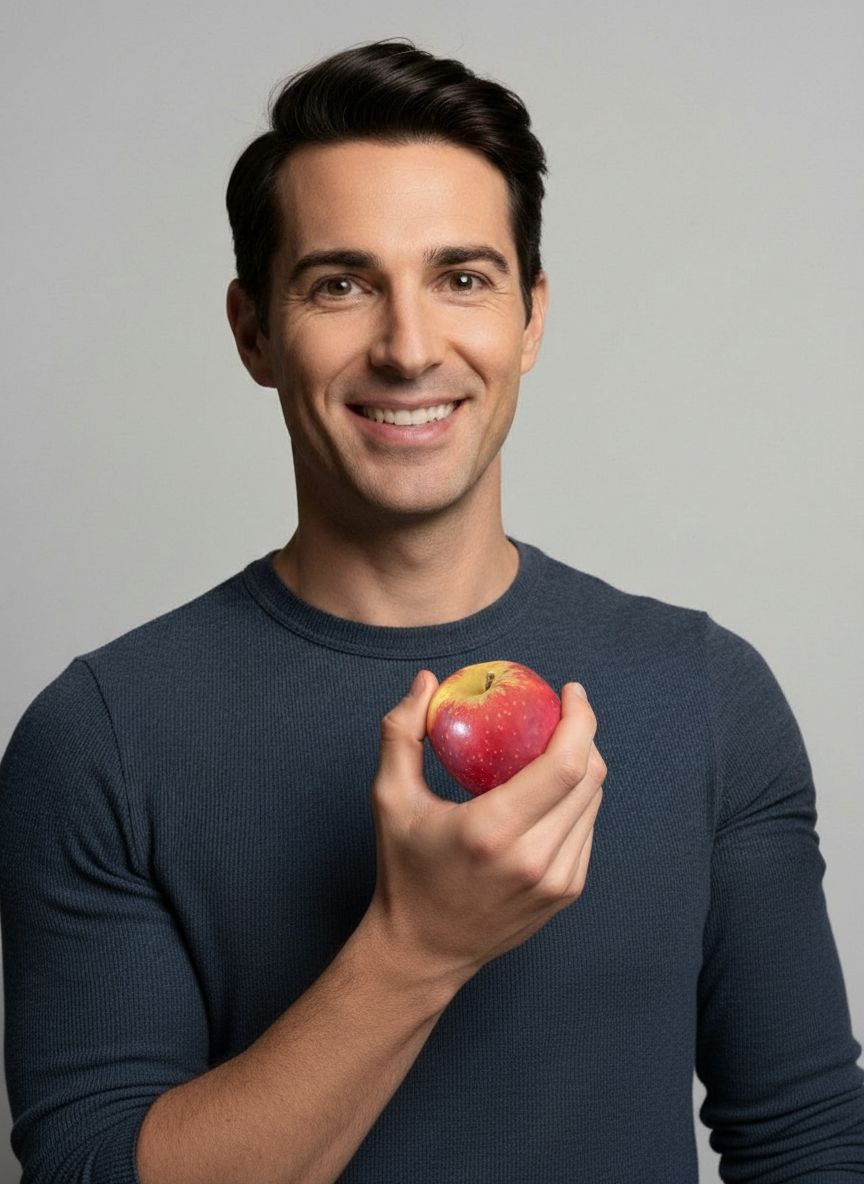








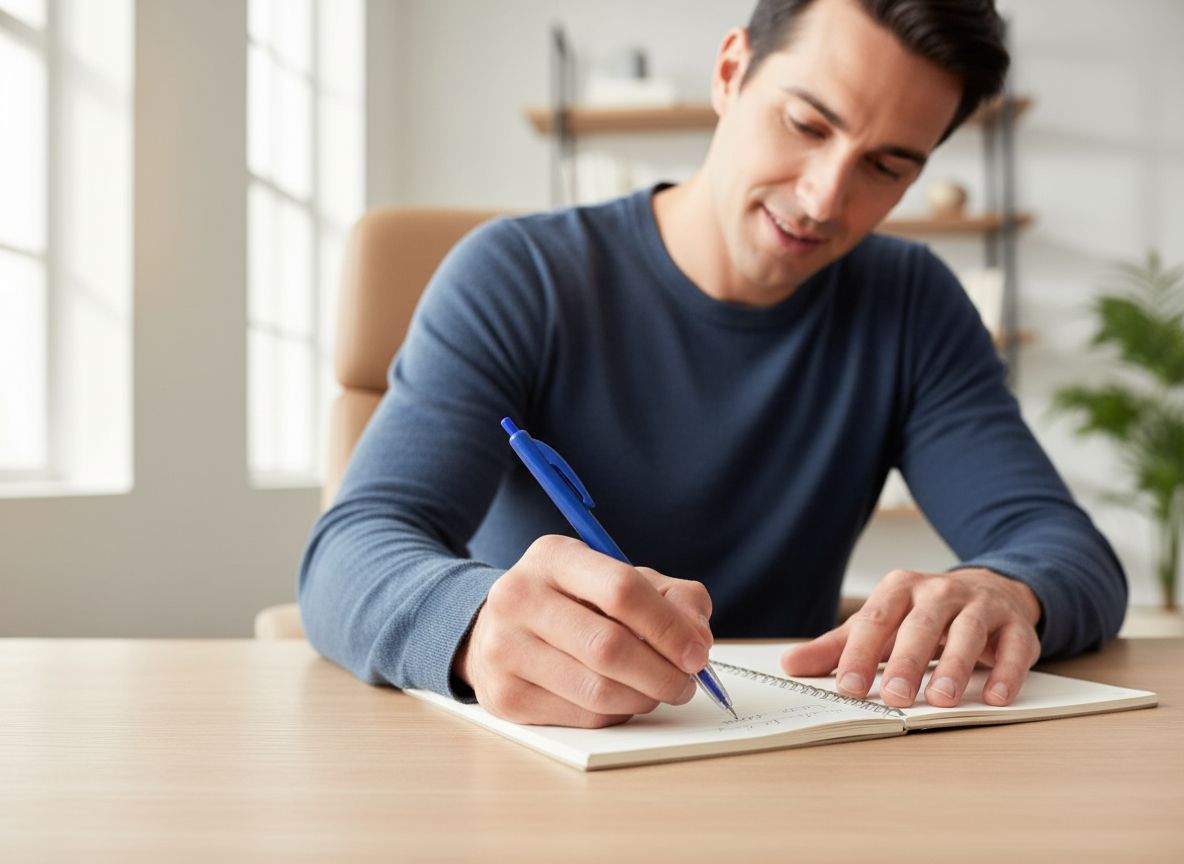

Why teams switch to SnapStudioAI
Address the bottlenecks slowing down your creative pipeline before they hit your launch calendar.
Lower engagement because shoppers can’t picture the product in context.
Small merchants delay new collections due to photography budgets.
Everything you need to go from idea to live campaign
SnapStudioAI combines AI-driven ideation with production-ready outputs your sales, marketplace, and growth teams can deploy instantly.
On-brand lifestyle presets
- Warm, cool, or neutral scene variations to match your store aesthetic.
- Consistent look across multiple product pages.
Simple approval flow
- Share preview links with your team before publishing.
- Download web-optimized images ready for Shopify.
Built for fast-moving teams
From asset upload to final creative, every step is structured so you can ship on-brand visuals without the back-and-forth.
1. Upload product image
Start with a clear product photo—angled or flat-lay works depending on product type.
2. Pick lifestyle scene
Choose a preset that matches your store’s tone and preview variations.
3. Download and add to Shopify
Use images as hero photos, collection banners, or product galleries.
Frequently asked questions
Answers for product, ops, and creative leads evaluating SnapStudioAI for their teams.
Can I use lifestyle images as Shopify hero banners?
Yes—choose a high-resolution download and crop to your theme’s recommended dimensions.
Do lifestyle presets add props or people?
Presets create contextual scenes; you can select options with or without models depending on your preference.
Ready to produce your next launch visuals?
SnapStudioAI keeps your product imagery on brand, on brief, and ready for every marketplace in minutes.