Get Marketplace-Ready Product Photos Fast
Launch listings and ads sooner by converting one product photo into polished studio, lifestyle or white-background images—no Photoshop skills required.
 A woman smiling and holding a red apple, representing a typical product photo before being enhanced by AI.
A woman smiling and holding a red apple, representing a typical product photo before being enhanced by AI.
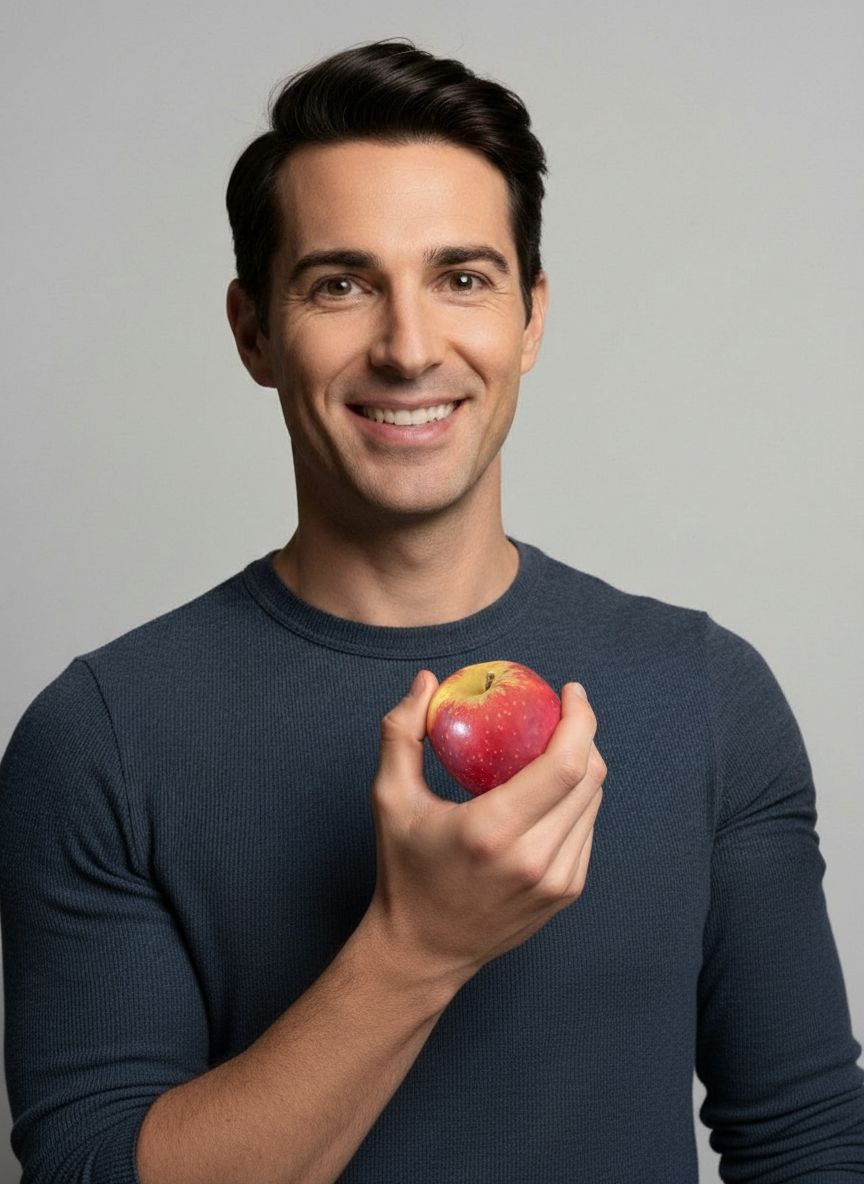 A man holding an apple against a plain background, illustrating the AI enhancement process in action.
A man holding an apple against a plain background, illustrating the AI enhancement process in action.
 Your Product in a Perfect, AI-Generated Setting
Your Product in a Perfect, AI-Generated Setting
Claim your $2.99 Starter Pack
Stop wasting hours on photography and editing. Join 2,000+ sellers using SnapStudioAI to launch products 10x faster.
- ✓ 20 Pro Photos for just $2.99
- ✓ Zero learning curve - No Photoshop needed
- ✓ Instant WebP downloads optimized for speed
Create your account
AI Product Photo Gallery
Preview the visuals generated for this workflow—swap between studio, lifestyle, and campaign-ready looks instantly.


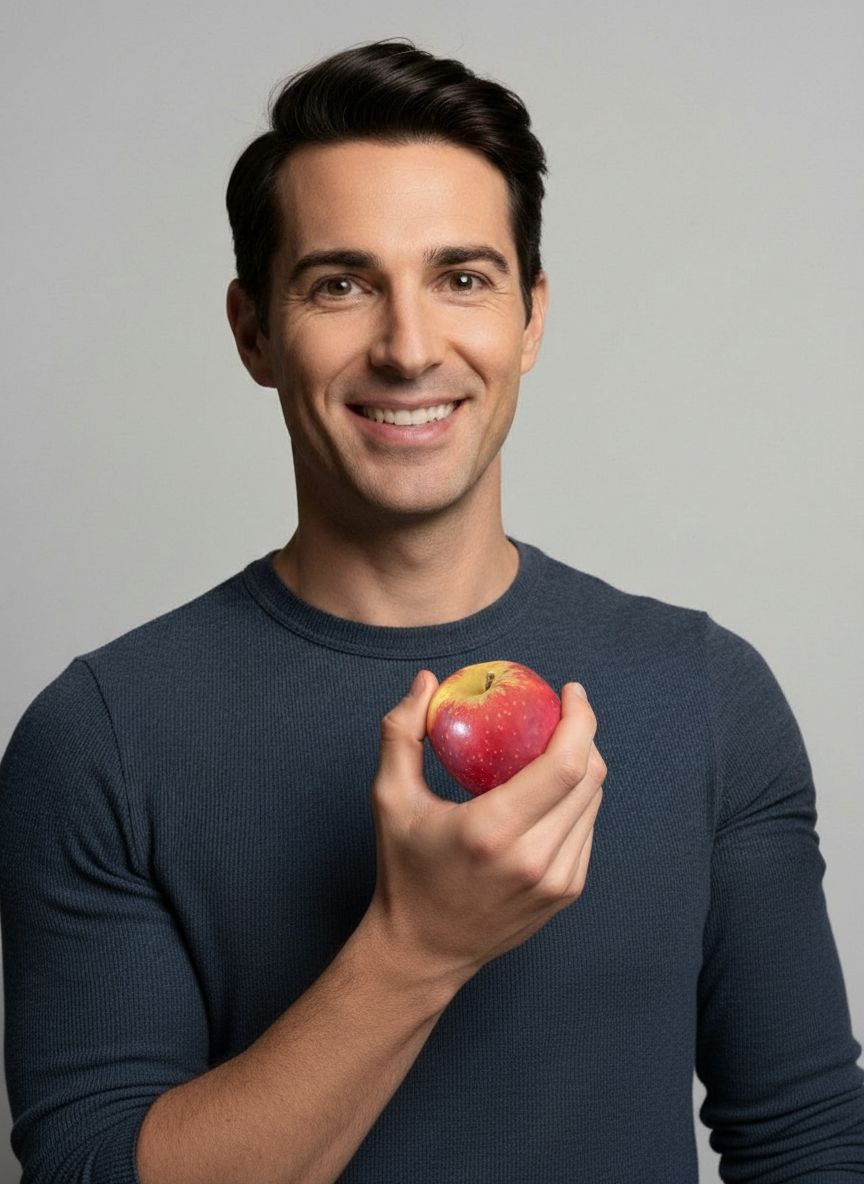








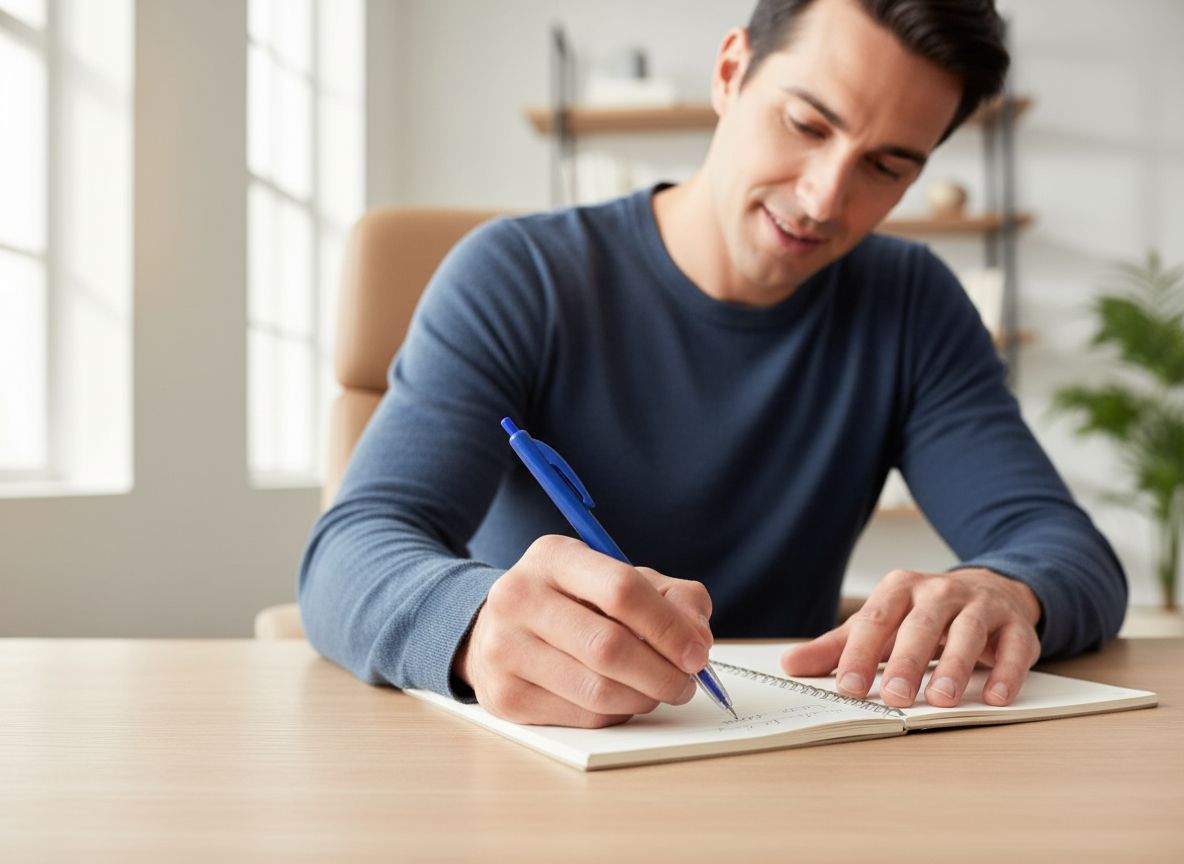

Why teams switch to SnapStudioAI
Address the bottlenecks slowing down your creative pipeline before they hit your launch calendar.
Delayed product availability and missed sales opportunities across Amazon, Shopify and Etsy.
Weak brand presentation and lower conversion on storefronts and social ads.
Relying on costly services or poor DIY images that underperform in listings and ads.
Risk of listing suppression or rejected ad creatives that waste time and ad spend.
Everything you need to go from idea to live campaign
SnapStudioAI combines AI-driven ideation with production-ready outputs your sales, marketplace, and growth teams can deploy instantly.
Simple single-image workflow
- Upload one product photo — no file prep or technical skills required
- Pick a refined preset: studio, lifestyle, white background, with or without models
- Preview and download high-quality images suitable for listings and ads
Consistent brand visuals
- Apply the same style presets across products for a cohesive storefront
- Choose lifestyle scenes to show context or clean white backgrounds for marketplace compliance
- Fast iterations to keep visual language steady as your catalog grows
Marketplace-aware exports
- Guidance on common requirements (white background options for Amazon main images, lifestyle for social ads)
- Download-ready images sized and framed for easy upload
- Simple sharing links to collaborate with teammates or agencies
Built for fast-moving teams
From asset upload to final creative, every step is structured so you can ship on-brand visuals without the back-and-forth.
1. Upload
Start with a single clear photo of your product — handheld or studio snap both work.
2. Choose style
Select a preset (studio, lifestyle, white background, with/without models) that matches your channel and brand tone.
3. Preview & tweak
See generated options, choose the best result and make small adjustments where available.
4. Download & share
Download the final image or copy a share link to add to listings, ads or review with collaborators.
Frequently asked questions
Answers for product, ops, and creative leads evaluating SnapStudioAI for their teams.
Can SnapStudioAI meet Amazon's white background main image rules?
We offer a white background preset designed to meet common Amazon requirements; sellers should always confirm the final image meets the specific rules for their category before publishing.
Do I need Photoshop or editing skills?
No — the service is designed for non-technical sellers to produce polished images without external editing tools.
How long does a single image take to process?
Most single-image jobs are processed quickly; exact times vary by queue and complexity, but SnapStudioAI focuses on fast turnaround for single uploads.
Can I use model images for social ads?
Yes — choose the with-models preset for lifestyle scenes; ensure you have the necessary model release rights for commercial use.
Ready to produce your next launch visuals?
SnapStudioAI keeps your product imagery on brand, on brief, and ready for every marketplace in minutes.