A simple workflow for marketplace-ready product photos
Turn one product photo into multiple marketplace-ready images with easy style presets — studio, white background, lifestyle, and with or without models. Designed for sellers in the USA, Australia and the UAE who need fast, consistent visuals without Photoshop skills.
 A woman smiling and holding a red apple, representing a typical product photo before being enhanced by AI.
A woman smiling and holding a red apple, representing a typical product photo before being enhanced by AI.
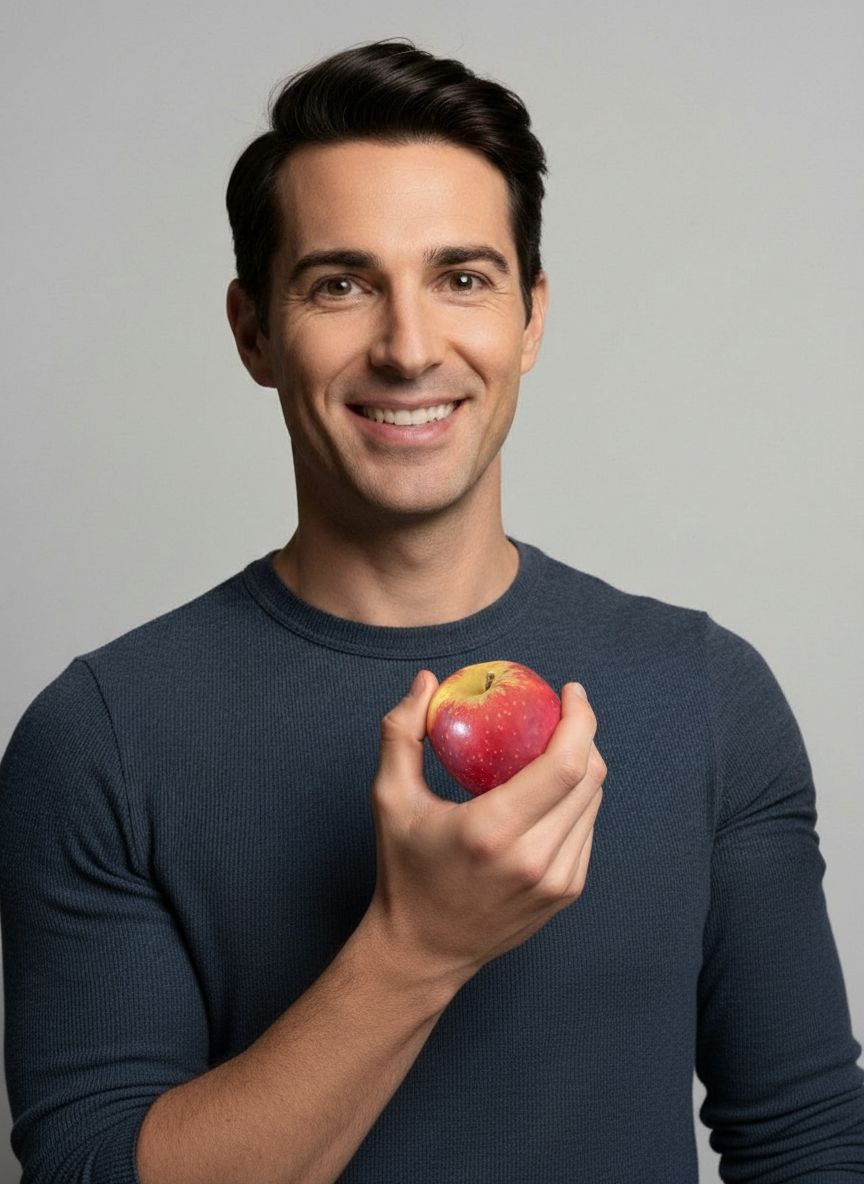 A man holding an apple against a plain background, illustrating the AI enhancement process in action.
A man holding an apple against a plain background, illustrating the AI enhancement process in action.
 Your Product in a Perfect, AI-Generated Setting
Your Product in a Perfect, AI-Generated Setting
Claim your $2.99 Starter Pack
Stop wasting hours on photography and editing. Join 2,000+ sellers using SnapStudioAI to launch products 10x faster.
- ✓ 20 Pro Photos for just $2.99
- ✓ Zero learning curve - No Photoshop needed
- ✓ Instant WebP downloads optimized for speed
Create your account
AI Product Photo Gallery
Preview the visuals generated for this workflow—swap between studio, lifestyle, and campaign-ready looks instantly.


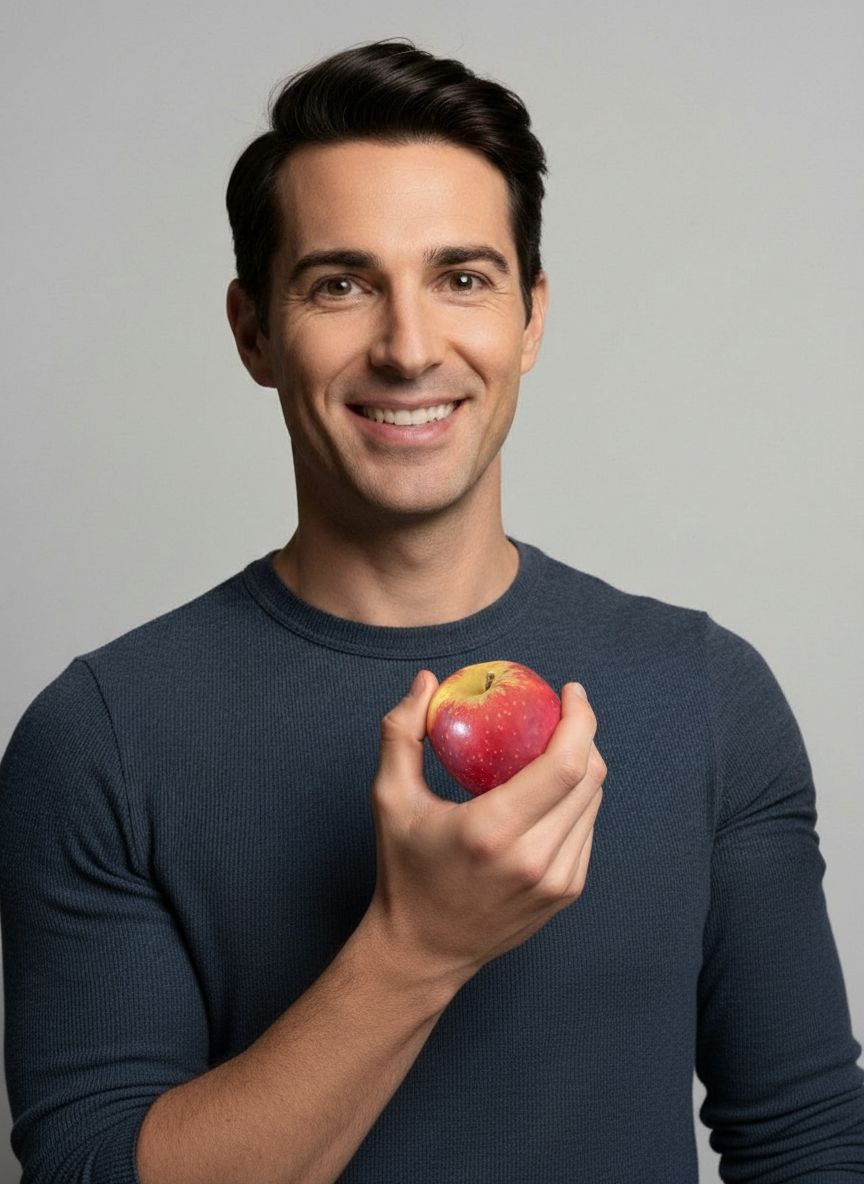








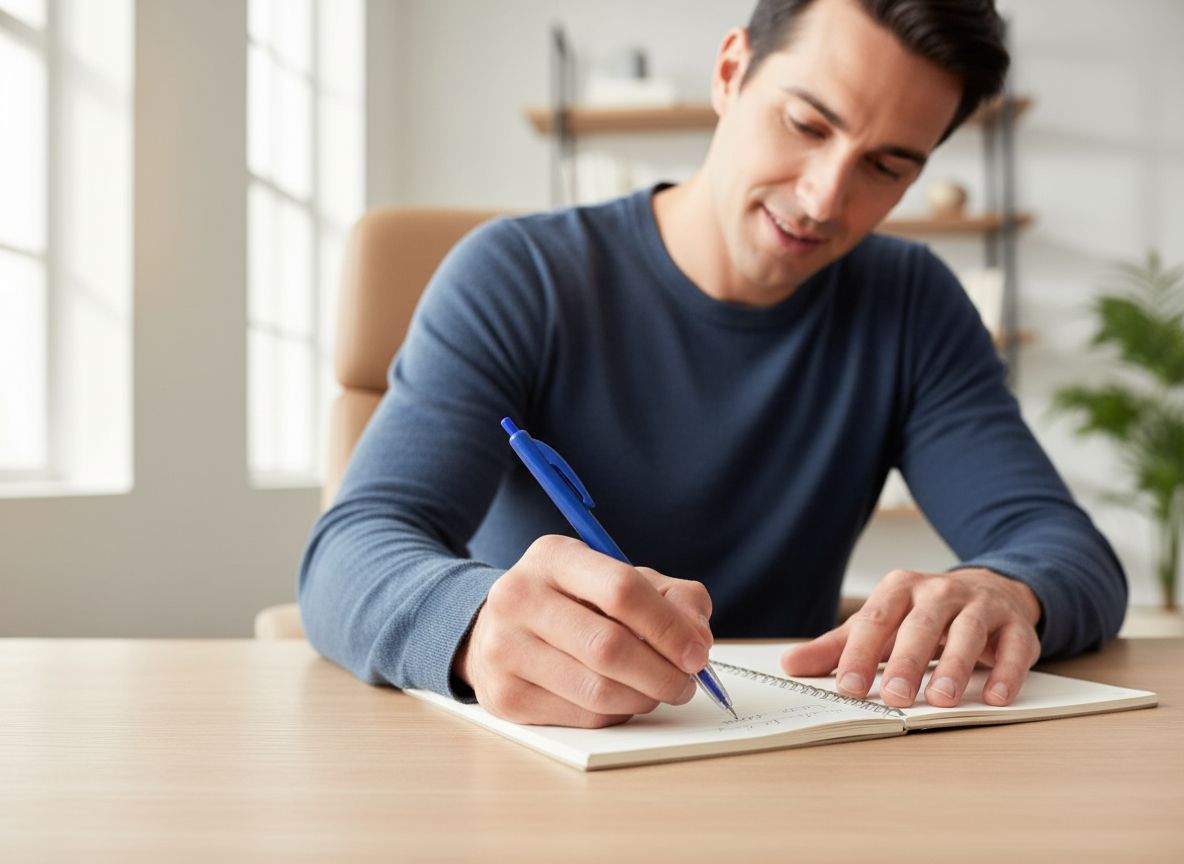

Why teams switch to SnapStudioAI
Address the bottlenecks slowing down your creative pipeline before they hit your launch calendar.
Delayed time-to-shelf and missed sales windows on Amazon, Shopify and Etsy.
Reduced brand recognition and lower conversion from unprofessional listings or ads.
Dependence on freelancers or expensive studios increases costs and slows updates.
Wasted ad spend and poor listing performance when images don't match channel expectations.
Everything you need to go from idea to live campaign
SnapStudioAI combines AI-driven ideation with production-ready outputs your sales, marketplace, and growth teams can deploy instantly.
Single-image simplicity
- Upload one product photo — no background removal or Photoshop needed before uploading
- Works with common product shots from phone or simple studio captures
Style presets built for marketplaces
- Choose from studio, lifestyle, white background, and with/without models
- Presets tuned for listing photos and social ads to keep visuals consistent
Fast previews and downloads
- See generated results quickly and download images for listing uploads or ad creatives
- Simple sharing options to pass files to teams or listing tools
Consistency without heavy editing
- Create variations that match brand look across channels without complex software
- Ideal for sellers wanting a reliable, repeatable visual approach
Built for fast-moving teams
From asset upload to final creative, every step is structured so you can ship on-brand visuals without the back-and-forth.
1. 1. Upload
Upload a single clear product image taken on a phone or camera.
2. 2. Choose style
Pick a preset—studio, white background, lifestyle, or add models/no-models option.
3. 3. Preview
Review generated results, select your favorite versions, and make small adjustments if needed.
4. 4. Download & share
Download images ready for Amazon, Shopify, Etsy listings or social ads and share with your team.
Frequently asked questions
Answers for product, ops, and creative leads evaluating SnapStudioAI for their teams.
Can I use one photo for multiple marketplaces?
Yes — upload a single image and apply different presets to create versions suited for Amazon, Shopify, Etsy or social ads.
Does SnapStudioAI automatically check marketplace rules?
We provide output formats commonly used by marketplaces (white-background, studio, etc.), but sellers should verify each marketplace’s specific requirements before uploading.
Do I need Photoshop or special skills?
No. The product is designed for non-technical sellers to get professional-looking images without external editing tools.
How quickly will I see generated photos?
Previews are typically available within minutes after upload, depending on queue times.
Ready to produce your next launch visuals?
SnapStudioAI keeps your product imagery on brand, on brief, and ready for every marketplace in minutes.